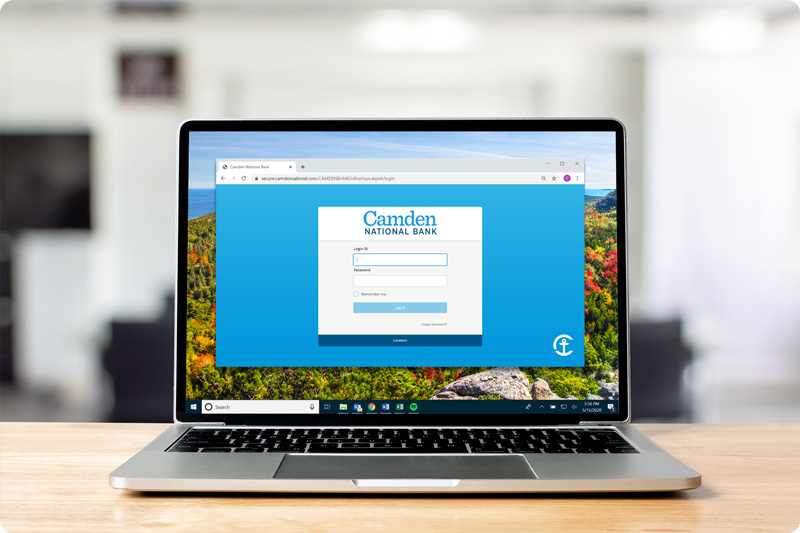Security Center
Together, we protect your privacy
We deeply appreciate the trust you place in us to serve your financial needs as well as your security. We work alongside you to keep your information private and secure.
Remember: Camden National Bank representatives and our Fraud Center will never contact you to request your account number, secure access code or password by phone, email or text. If in doubt, contact us directly at 800-860-8821.
Keep your guard up:
- Keep any usernames, passwords and your PIN private
- Request and review a copy of your credit report annually—which can be requested for free here.
- Always shred printed bank statements or any financial solicitations you may receive in the mail before you recycle them.
- Don’t trust a phone call, text or email that you’re not expecting. If in doubt, contact us directly at 800-860-8821.
- When using Zelle®, only send money to people you know and trust. Pay it safe »
How we’ll help:
- We will never contact you to ask for your account number, password or secure access code by email, phone or text.
- We’ll invite you to use our Mimecast email encryption service, or communicate with you via secure message within digital banking, if there’s a need to discuss or share sensitive information over email.
- A great resource for scam alerts and tips to avoid fraud is the Federal Trade Commission (FTC) Identity Theft Center.
Purchase with peace of mind:
- Use your Camden National Bank debit card with Apple Pay®, Google Pay™ or Samsung Pay™ and your card details aren’t shared or stored with the merchant.
- Review your transaction activity regularly and notify us right away if you suspect unauthorized access or activity on your account.
- Keep your contact information up-to-date under My Profile in digital banking so we can reach you quickly.
How we’ll help:
- 24/7 Fraud Monitoring—if we detect suspicious activity on your account, our Fraud Center will be in touch by phone, text or email right away. You can respond directly for fastest resolution.
- Our fraud analysts are always on the look-out for anything out of the ordinary in your purchasing patterns, or any activity consistent with trends of previously identified fraud.
- Debit cards with embedded chips for more secure in-store shopping.
Access your accounts securely

Review transactions regularly
Notify us right away if you suspect unauthorized access or activity on your account.

Give biometrics a try
Securely access our app with your fingerprint or facial recognition on supported devices.

Go paperless
Electronic statements and notices mean less documents sitting in your mailbox, and less to shred.

Stay in the know
Turn on alerts by phone, text or email within digital banking. Some are automatically enabled to protect your account, and others you can customize.
Customer Testimonials
Secure Access Code FAQs
How long should I wait for a Secure Access Code to be delivered?
Your code will be sent to you by phone, SMS text message or email, depending on what you choose. Opt to receive your code by phone or text when possible for the most secure delivery.
By phone or text: Your code should be delivered in less than three (3) minutes. Please be sure that you do not have any call blocking or screening services in place for unknown numbers, as this would prevent the call from being received.
Why does the system tell me the Secure Access Code is expired or invalid?
A Secure Access Code is valid for approximately 10 minutes. If you select to have a Secure Access Code delivered to you multiple times using the same method of delivery, each new Secure Access Code request will disable any previously requested codes.
Am I able to add additional phone numbers for secure access delivery?
Yes, you can! On the account overview screen, select "Settings”>"Secure Access Code Contacts" under "Profile." You can enter phone numbers for voice and SMS text delivery.
I have already registered my device, but when I enter my login information, it still prompts me to have a Secure Access Code delivered. What’s going on?
There are several reasons why this may happen. Some reasons are:
- You logged in using a different computer, tablet or mobile device
- You logged in using a different browser
- The cookies/cache have been cleared on your computer, tablet or mobile device
- Your browser blocks or restricts cookies
- A new version of your browser was installed on your computer, tablet or mobile device