Mobile Wallet
Pay quickly and securely when you add your Camden National Bank debit card to Apple Pay®, Google Pay™, or to your favorite device.
Why you’ll love it:
Secure
Your actual card number isn’t shared with the merchant, and is protected by the built-in security of your phone, smartwatch, tablet or computer.
Convenient
You’ll no longer need to dig for your debit card or exchange cash, and it’s less likely that you’ll need to touch any buttons at checkout.
Easy
Pay effortlessly with your phone or other device at the grocery store, coffee shop, and so many other participating retailers—in store and online.
Get started
To begin, all you’ll need is your Camden National Bank debit card and your favorite Apple® or Android™ device!
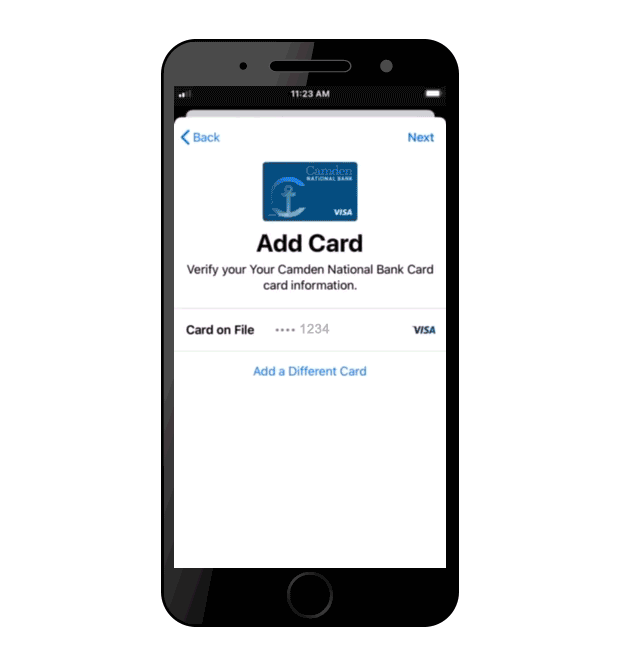
How mobile payments work:

Open up the Apple Wallet app for Apple Pay (on iPhones), or the Google Wallet app for Google Pay (on Android devices).

Follow a few simple prompts to add your Camden National Bank debit card (should be super simple, but we’re here to help if you need us).

For in-person purchases, unlock your phone (for Android devices) or hold your finger on Touch ID/double click the side button (for Apple devices). Then, simply hold your device near the payment terminal when you see the following (be on the lookout online and in apps too)!

Find great demo videos and tips by going straight to the source!
Customer Testimonials
Have more questions?
Will I still need to enter my PIN when making a purchase in a store?
Some retailers will still require that you enter your PIN, which has to do with how they have their payment system set up for their specific store. Your experience from one retailer to the next may still vary as mobile payments continues to increase in popularity.
How do I know where I can use Apple Pay or Google Pay?
Look for the contactless symbol, or the mobile payment provider’s logo, where you checkout in stores or online. If you don’t see it, it can’t hurt to ask if they accept either Apple Pay or Google Pay depending on which one you’re using. You won’t be the only one wondering!
My Camden National Bank checking account pays me cash-back rewards for my debit card purchases. Do mobile payment transactions count?
Look for the contactless symbol, or the mobile payment provider’s logo, where you checkout in stores or online. If you don’t see it, it can’t hurt to ask if they accept either Apple Pay or Google Pay depending on which one you’re using. You won’t be the only one wondering!
How do I actually use my phone to pay in stores?
For in-person purchases, unlock/wake up your phone (for Android devices) or hold your finger on Touch ID/double click the side button (for Apple devices) and then simply hold the back of your device near the payment terminal. You can find helpful demos of paying in different ways on the Apple Pay and Google Pay sites.
Apple Pay is a trademark of Apple Inc., registered in the U.S. and other countries. Google Pay is a trademark of Google, Inc., registered in the U.S. and other countries.
Apple is a trademark of Apple Inc., registered in the U.S. and other countries. Android is a trademark of Google LLC, registered in the U.S. and other countries.
The Contactless Symbol is a trademark owned and used with the permission of EMVCo, LLC.



