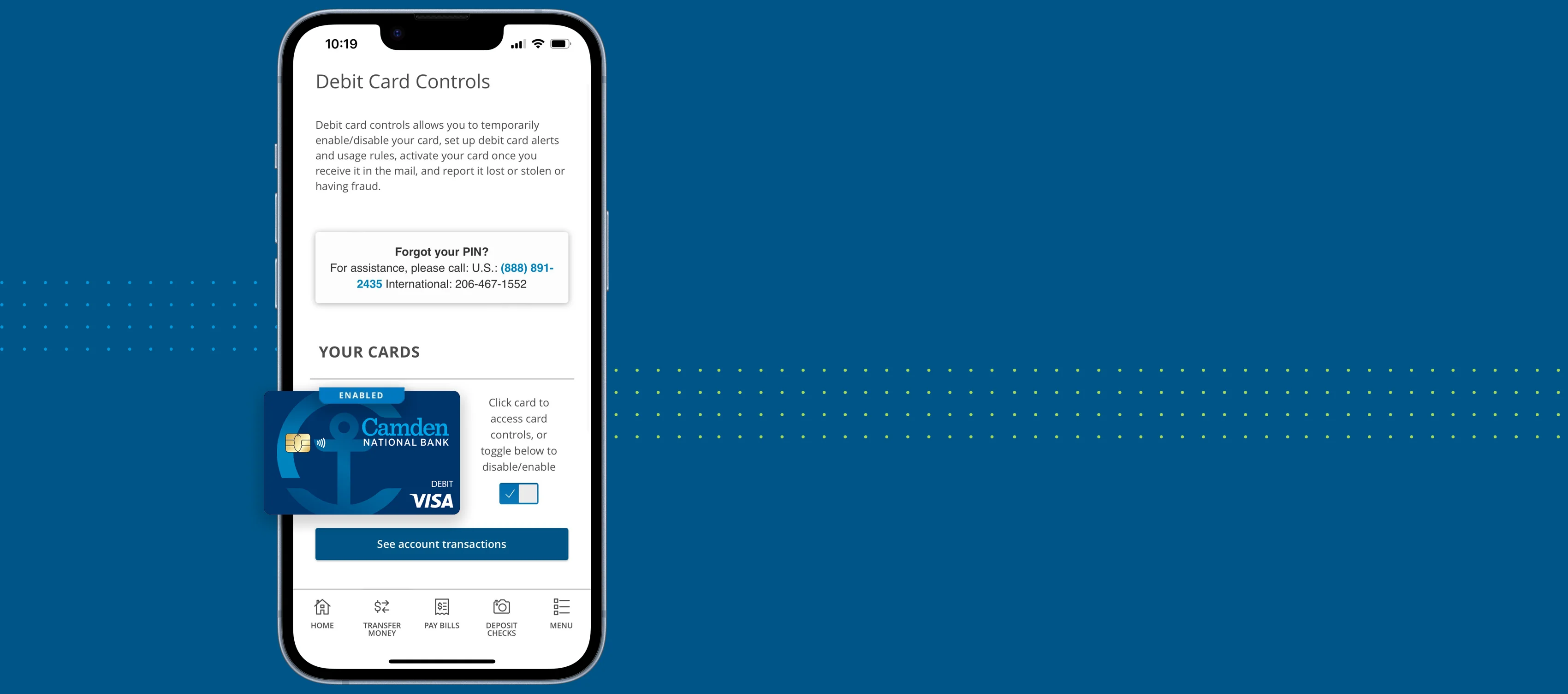Debit Card Controls
Take control.
Whether you're traveling or you've lost your card, debit card controls in digital banking empower you to add an extra layer of security—and convenience—to your accounts.
Why it's a game-changer:
Security at your fingertips
Instantly lock and unlock your debit card. Whether it’s misplaced or you’re just being cautious, control is just a click away.
Customized alerts
Stay on top of your finances with alerts for specific transaction types and amounts.
Merchant and transaction type management
Block or allow transactions based on merchant types such as online shopping, gas stations, travel, restaurants, and more.
Location-based security
Activate location-based controls to ensure your debit card is only used in areas you frequent or regions you approve.
Spending Limits
Create monthly and per transaction spending limits to manage your budget or protect against larger purchases.
Getting started
- Sign into online banking and select 'Services'>'Debit Card Controls' from the menu.
- Tap the debit card belonging to the account to which you want to add controls.
- Enroll in controls by selecting 'Alerts' or 'Usage Controls.'
- Double-check that 'Enroll in alerts and controls' is enabled.
- Select your preferred delivery method for notifications, agree to Terms and Conditions, and select 'Submit.'